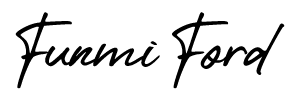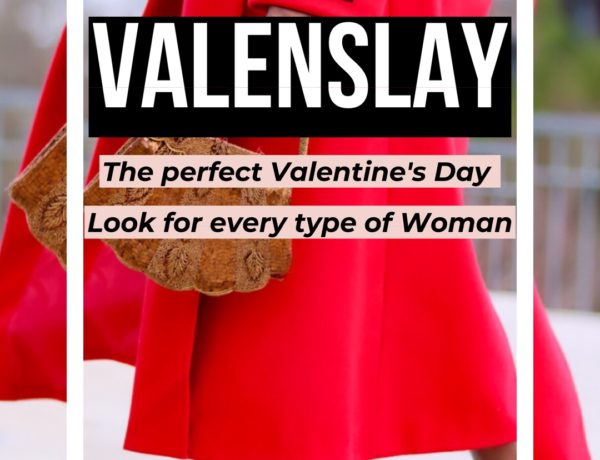The most important tools for blogging are all here and ready to be used!
If there is one question I get asked a lot, it’s how I’m able to do so much at the same time as an influencer. I blog, create visual content for my social media, I am working on starting my YouTube channel, I also coach influencers and I do all of this while also raising my family. My not so secret answer to how I’m able to get so much done is outsourcing and automating. These tools for blogging are a God-send.
In this blog post, I’ll be sharing with you some tools for blogging that help me automate and get my content out there. These top blogging tools make work much easier and productive for me. Now, these tools do not completely absolve you of your responsibilities, you still have to write, you still have to engage your audience, they simply help you save time and allow you to focus on more important things. This is just my list, but comment below and let me know blogging tools that help you create better content.

Grammarly is a writing assistance tool that helps me detects spelling, punctuation, and other basic to advanced errors in texts. It also detects plagiarism and helps maintain my writing style which is very helpful in adapting a specific writing style for my audience. Grammarly is also very accessible, it exists as a web app, a mobile app and a browser extension so I can use it across all my devices. Grammarly is very cost-efficient; it has a free version that contains most of the features of Grammarly Premium apart from an advanced grammar checker, a plagiarism detector and some vocabulary enhancement suggestions. The free version is ideal especially for writers and bloggers with a minimal budget for writing tools.
Dropbox is a cloud storage tool. Working as a blogger means dealing with tons of content that needs to be readily available and distributed especially when I’m working with a team. Dropbox allows me to use links to share files and folders with other people without sending large attachments. It also allows me to store content online which allows for easy accessibility, whether or not I have my work devices with me, as long as I have internet, I can access all my files and information on any device. Dropbox is also available via the web or in apps that you can install on Mac, PC, and mobile devices, both iOS and Android.
Google Docs is a tool designed to store, create, and edit documents online. It is very collaboration friendly, it runs a cloud-based document management system that helps me and my team collaborate, share, edit, chat, comment across multiple files in real-time. As a blogger, I’m always having to send a content copy that sometimes requires comments or approval and google doc is the perfect tool for that as it allows for smooth easy communication and my documents are also stored online making them easily accessible to me at every point.
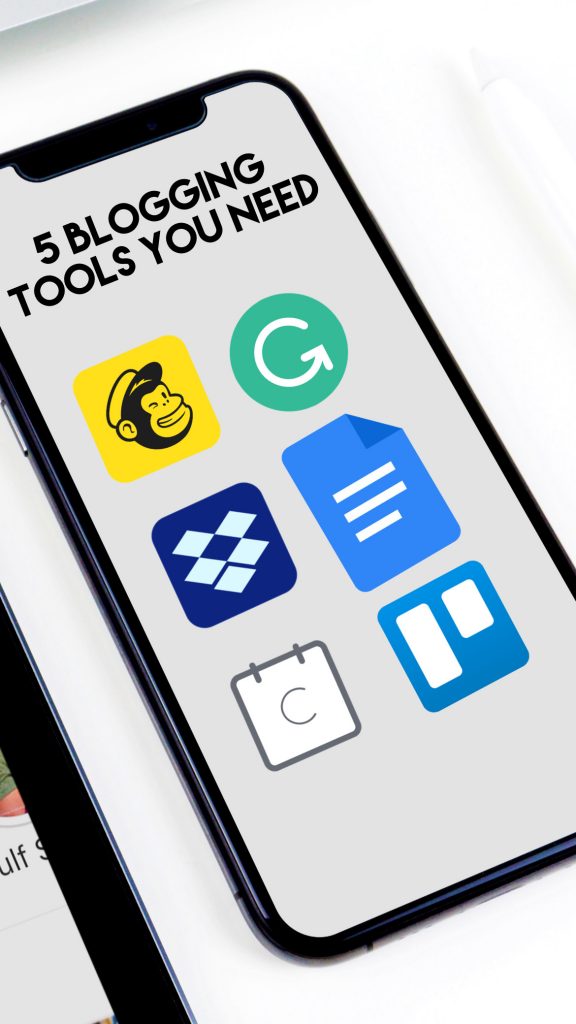
Canva is a graphic design tool I use to create graphic designs and visual content. Graphics are great when you want to use images other than just photos in blog posts and Canva is a great tool to use and the good news is you don’t need to be a pro to use it. There are already made templates that you need on the platform, you simply need to edit your information into them. Canva also has a free version with plenty of functionality but you can pay for additional functionality or for premium templates and design elements.
Every blogger knows that email remains the most effective and powerful form of communicating with our audience. Now imagine having 1000 monthly readers and having to manually send emails to all 1000 of them one by one. That just sounds stressful and counterproductive, which is what Mailchimp is useful for. Mailchimp helps you automate everything about your mailing list, from creating landing pages to collecting contact details to sending out the actual mail. Mailchimp covers everything. Mailchimp is free until you have 2,000 subscribers and even when you do, the pricing starts from as little as $10 a month.

Trello is an organizational and project management that allows me to set up my blog content workflow, add team members to keep them in the loop and much more. With Trello, I’m able to see everything- Project assignments, tasks, and daily to-dos in a single glance, collaborate with my team members and easily execute a successful project while carrying everyone along. While there are paid Trello options, the free basic plan works just as good for bloggers.
Calendly is an online appointment scheduling tool. Working as a blogger comes with tons of meetings, with brands, partners, team members etc. Calendly helps you schedule meetings without the back-and-forth emails. All you have to do is set up your Calendly with your availability preferences, then you share your link with anyone who wants to book a meeting with you, they pick a date and time and the event is automatically added to your calendar. It also has a free version that offers basic functions that bloggers can use.
These tools for blogging are just the tip of the iceberg. I know there are so many that you know of that have helped you. Comment a couple down below to help your fellow blogger out. Also, don’t forget to check out my last post about why you’re stories are important and how to improve your views and insights HERE. Check me out on Instagram at Funmiford and slide in my Dm if you have any questions.
loveyou.meanit